Fortunately nothing like that has ever happened to me, but it did remind me of a similar project I have done in the past. About a year ago, I found a video on YouTube by a user called "skiwithpete" who was in the process of creating his own speaking alarm clock. He was doing this by connecting a Raspberry Pi to his iHome speaker, which would then read him the weather forecast and the current value of bitcoin, along with other features he planned to add later. A Raspberry Pi is a tiny, credit card sized board that has an entire computer built onto it. It is marketed toward programming hobbyists who use them to create projects like this.
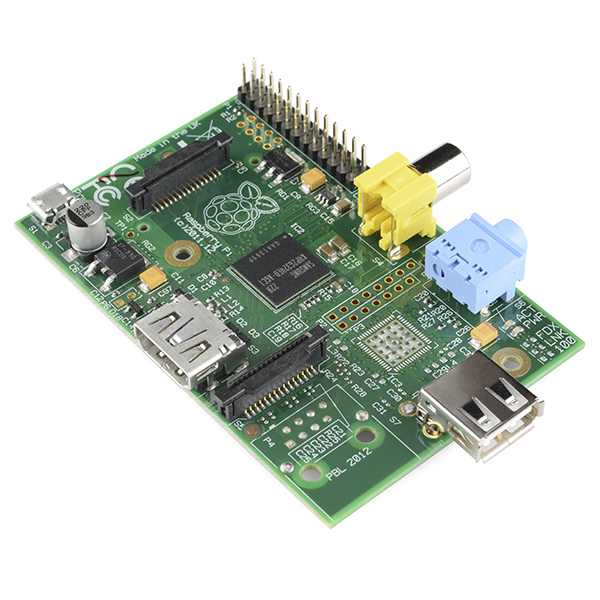 |
| A Raspberry Pi Model A |
Up until a few months ago, that was how I woke up every day. During my last month of high school I re-purposed the same Raspberry Pi to create a radio station for a school project, and somewhere in the process I lost the data and the code for the alarm clock. Overall, the convenience of having that information provided to me when I woke up and the pride I was able to take in my own work made it a very fun and rewarding project, and I just might recreate my alarm clock one day in the future.
-Erik B.
Sources:
Raspberry Pi Model A. Digital image. SparkFun. SparkFun Electronics, 5 Oct. 2013. Web. 27 Sept. 2015. <https://cdn.sparkfun.com//assets/parts/8/2/1/1/11837-03.jpg>.
skiwithpete. “(old) Raspberry Pi: Make a Speaking Alarm clock (now with Google text-to-speech Voice)” Online video clip. YouTube. YouTube, 26 Jul. 2014. Web. 27 Sept. 2015.
Worland, Justin. "School Defends Calling Police on Student Who Built Clock." Time. Time, 16 Sept. 2015. Web. 27 Sept. 2015.
The news story you shared was alarming and sad that in today's society, student's individual work and ideas are viewed as attacks. I liked the way you connected the student's discovery to your own! I think it's super cool the way you got something as complicated as that to work. You definitely have a passion for things related to engineering. -Stacie Kussro
ReplyDelete